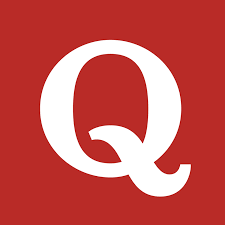Daily we use a lot of technical and technology-related acronyms and abbreviations. We are using these terms so many times that we don't even know the actual meaning.
In this article, I will tell you what's the actual meaning of these terms along with their complete names.
So the next time your team member drops any of these acronyms in your conversation, you can nod your head and say “I know what it is.”
1. API - APPLICATION PROGRAMMING INTERFACE
API is an Application Programming Interface is a connection between multiple devices or computer programs. It is a contrast to User Interface, which connects a User to a computer but API connects computers or programs to each other.
2. BYOD- BRING YOUR OWN DEVICE
BYOD is a policy that allows employers to use their own devices for work-related activities.
3. IP- INTERNET PROTOCOL
It is a network layer communication protocol in the Internet protocol suite. Its routing function enables internetworking and establishes the Internet.
4. URL - UNIFORM RESOURCE LOCATOR
It is an address of a given unique resource on the Web. Resources can be HTML pages, CSS documents, an Image, etc.
5. SSO- SINGLE SIGN-ON
It is an authentication scheme that allows users to log in with a single ID to any independent software system.
6. IAAS - INFRASTRUCTURE AS A SERVICE
It is a service that provides physical computing resources in the network or cloud.
7. SAAS - SOFTWARE AS A SERVICE
It is a service that provides software licenses on a subscription basis and is centrally hosted on the cloud. It is also known as “on-demand software”.
8. IDE - INTEGRATED DEVELOPMENT ENVIRONMENT
It is software that provides an environment for software development. It includes a source code editor, builds automation tools, and a debugger.
Example: Eclipse, IntelliJ, NetBeans, and Visual Studio.
9. SEO - SEARCH ENGINE OPTIMIZATION
SEO is the art and science of getting pages to rank higher in search engines such as Google.
10. SQL - STRUCTURED QUERY LANGUAGE
SQL is a language that programmers use to perform different operations on existing databases or create new databases.
SQL cmd's have four categories:-
DQL- Data Query Language
DDL- Data Definition Language
DML- Data Manipulation Language
DCL- Data Control Language
11. DQL - DATA QUERY LANGUAGE
DQL is used to perform queries on data within a database.
Examples: Select * from Table where id=’123’;
12. DDL - DATA DEFINITION LANGUAGE
DDL is used to define the database schema. It is used to create and modify the structure of database objects or tables.
Examples: Create, Drop, Alter, Truncate, Comment, and Rename.
13. DML - DATA MANIPULATION LANGUAGE
DML is used to manipulate or change data present in the database.
Examples: Insert, Update, Delete, Lock, Call, and Explain Plan.
14. DCL - DATA CONTROL LANGUAGE
DCL is used to deal with rights, permissions, and other controls of the database.
Examples: Grant, and Revoke.
15. TCL - TRANSACTION CONTROL LANGUAGE
TCL is used to deal with transactions within the database.
Examples: Commit, Rollback, Savepoint, and Set Transaction.
16. PHP - HYPERTEXT PREPROCESSOR
Originally it meant a “Personal Home Page” later changed to “Hypertext Preprocessor”. PHP is an open-source, server-side, HTML embedded scripting language used to create dynamic Web pages.
17. HTML - HYPERTEXT MARKUP LANGUAGE
HTML is the standard markup language for creating Web pages. It describes the skeleton or structure of a Web page.
18. XML - EXTENSIBLE MARKUP LANGUAGE
XML is a markup language and file format for storing, transmitting, and reconstructing arbitrary data.
19. SSL - SECURE SOCKET LAYER
SSL is a standard security technology for establishing an encrypted link between a server or website and a client or browser. In general, SSL is a security protocol.
20. TLS - TRANSPORT LAYER SECURITY
TLS is a widely adopted security protocol designed to facilitate privacy and data security over the internet.
21. JSON - JAVASCRIPT OBJECT NOTATION
JSON is a lightweight data-interchange format.
22. ASCII - AMERICAN STANDARD CODE FOR INFORMATION INTERCHANGE
ASCII is a standard code set for representing characters. It consists of 128 characters including letters, numbers, punctuation, and symbols. Each character has been assigned a unique binary string.
Example: ASCII code for uppercase M is 77.
23. JDK - JAVA DEVELOPMENT KIT
JDK is a set of tools for developing and testing or running programs written in the Java programming language.
24. IAM - IDENTITY & ACCESS MANAGEMENT
IAM is the discipline that enables the right individuals to access the right resources at the right times for the right reasons.
25. CLI- COMMAND LINE INTERFACE
CLI processes commands to a computer program in the form of lines of text. The program which handles the interface is called a CLI.
Thanks for Reading !!!
If you want to share your opinions write in the comment section.