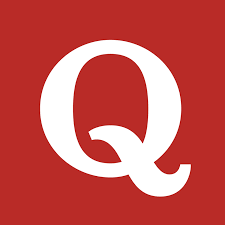Jamstack has revolutionized web development with its focus on performance, security, and scalability. If you’re looking to dive into this modern architecture, this guide will walk you through the steps to get started with Jamstack, ensuring you build robust, high-performing websites.
Understanding Jamstack
Jamstack stands for JavaScript, APIs, and Markup. It’s an architecture designed to deliver fast, secure, and scalable web applications by decoupling the frontend from the backend.
JavaScript: Handles dynamic functionalities on the client side.
APIs: Server-side operations are managed via APIs, often using microservices.
Markup: Pre-rendered static HTML files served from a CDN.
Steps to Get Started with Jamstack
1. Choose Your Tools and Frameworks
Static Site Generators (SSGs)
To start with Jamstack, you’ll need a Static Site Generator. Popular SSGs include:
Next.js: A React-based framework with powerful static site generation capabilities.
Gatsby: Known for its speed and extensive plugin ecosystem.
Hugo: A fast and flexible SSG written in Go.
JavaScript Frameworks
While Jamstack can be used with vanilla JavaScript, using frameworks can speed up development:
React: Highly popular for building user interfaces.
Vue.js: A progressive framework for building UI.
Svelte: A newer framework that compiles components into highly efficient vanilla JavaScript.
2. Set Up Your Development Environment
Install Node.js and npm
Ensure you have Node.js and npm installed, as most Jamstack tools rely on them. You can download and install them from Node.js official website.
Install Your Chosen SSG
For example, to install Next.js:
npx create-next-app my-jamstack-site
cd my-jamstack-site
3. Structure Your Project
Organise your project directory for scalability and maintainability. A typical Jamstack project might have the following structure:
my-jamstack-site/
|-- public/
|-- src/
| |-- components/
| |-- pages/
| |-- styles/
|-- .gitignore
|-- package.json
|-- README.md
4. Develop Your Site
Create Pages and Components
Leverage the power of your chosen framework to build pages and reusable components. For instance, in Next.js, you can create a new page by adding a file to the pages directory.
Fetch Data with APIs
Use APIs to fetch dynamic data. You can use public APIs or create your own using serverless functions. For example, using Next.js API routes:
export default (req, res) => {
res.status(200).json({ message: 'Hello from API' });
};
5. Optimize for SEO
Meta Tags and Descriptions
Ensure each page has unique and descriptive meta tags. Use frameworks’ built-in SEO components, such as Next.js’s next/head:
import Head from 'next/head';
export default function Home() {
return (
<>
<Head>
<title>My Jamstack Site</title>
<meta name="description" content="A description of my Jamstack site" />
</Head>
<h1>Welcome to my Jamstack site!</h1>
</>
);
}
Structured Data
Implement structured data to help search engines understand your content. You can use JSON-LD for this purpose:
<script type="application/ld+json">
{
"@context": "https://schema.org",
"@type": "WebSite",
"name": "My Jamstack Site",
"url": "https://www.myjamstacksite.com"
}
</script>
6. Deploy Your Site
Choose a Hosting Provider
Jamstack sites are best deployed on platforms that support static site hosting and CDNs. Popular options include:
Netlify: Offers seamless deployment, serverless functions, and a global CDN.
Vercel: The creators of Next.js, offering an optimized platform for static and serverless deployment.
GitHub Pages: Ideal for simple projects, integrates well with GitHub repositories.
Automate Deployments
Connect your Git repository to your hosting provider to enable automatic deployments on every push. For example, on Netlify, you can link your GitHub repo and deploy changes automatically.
7. Monitor and Improve
Performance Monitoring
Use tools like Google Lighthouse to monitor your site’s performance and identify areas for improvement. Regularly test your site and optimize as needed.
SEO Audits
Perform regular SEO audits using tools like Google Search Console to track your site’s performance in search engines and address any issues.
Conclusion
Getting started with Jamstack involves choosing the right tools, setting up a structured development environment, and following best practices for development and SEO. By leveraging the power of static site generation, APIs, and modern JavaScript frameworks, you can build fast, secure, and scalable web applications. Embrace the Jamstack architecture to enhance your web development workflow and deliver exceptional user experiences.